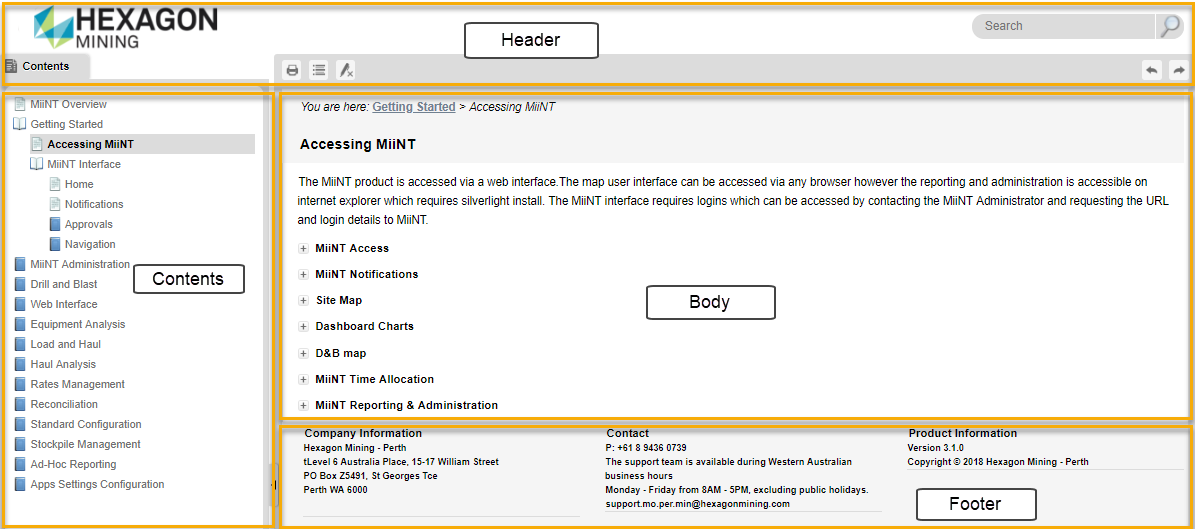
This section will cover how to access, utilize and understand the basic features of ME (Mine Enterprise).
This help system contains information on important ME concepts that will assist you to learn how to use and navigate the MEinterface.
The below image outlines the different areas and functions of the Mine EnterpriseHelp User Interface.
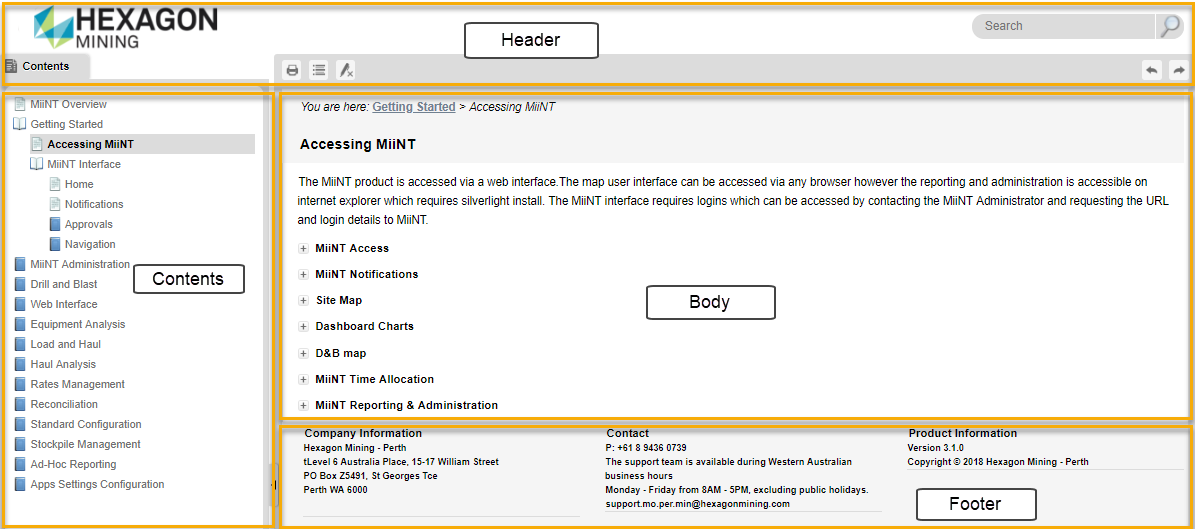
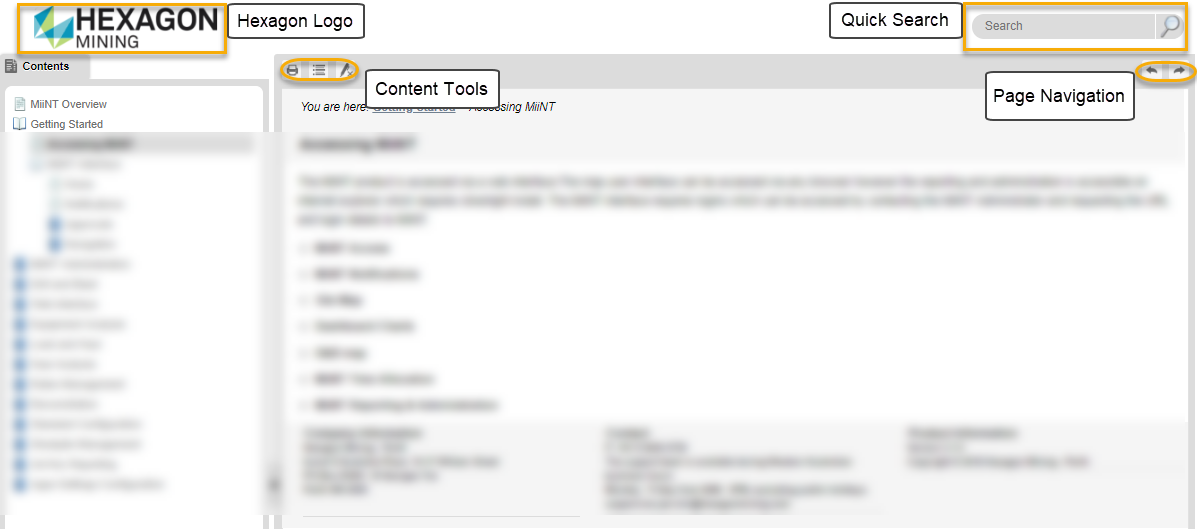
Hexagon Logo -
Click the Hexagon Mininglogo to access the ME Overview page.
Quick Search -
Enter the information you wish to find and either click on the magnifying glass or press enter after typing to be redirected to your search results.
| Button | Description |
|---|---|

|
Print: Will open the Print dialog to print the current topic. |

|
Expand All: Will expand all collapsible information on the page. |

|
Remove Highlight: Will remove any search highlighted text. |

|
Navigate Previous: Open the previous topic in the sequence. |

|
Navigate Next: Open the next topic in the sequence. |
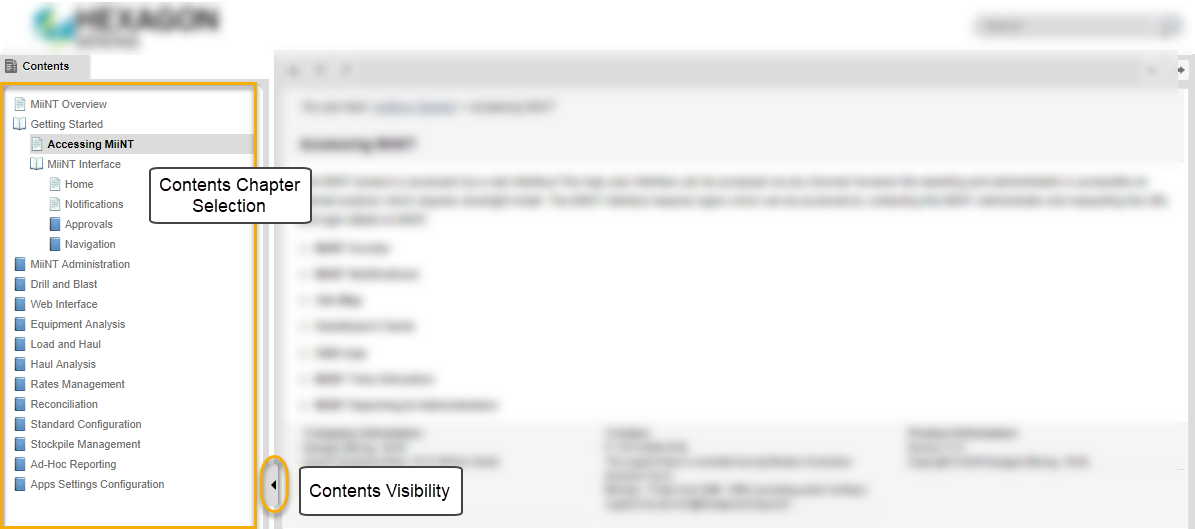
Contents Chapter Selection-
Selectable chapters of the help documentation
| Button | Description |
|---|---|

|
Hide Navigation Panel: Hides the Navigation/Contents menu. |

|
Show Navigation Panel: Show the Navigation/Contents menu. |
Note: The Contents Chapter Selection border can be selected and dragged to re size the Contents Window.
The content of the chapter you have selected.
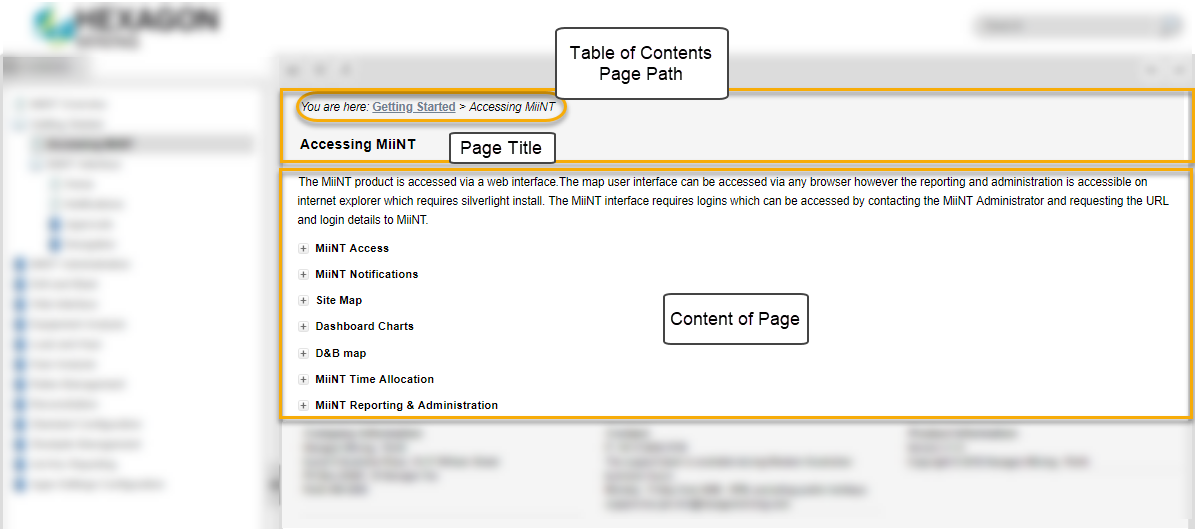
Table of Contents Page Path-
The path of chapters and sub chapters that detail a selected topic
Page Title-
The title of the Page you are on
Content of Page-
Content body of the selected chapter/page.
Within this content you will find notes relevant to the topic for the user to be aware of, Features and the what to expect in usage of those features, screen shots that highlight the feature being discussed and expandable sub topic buttons
designed to section off information into sub headings for assisting the user to find the information they require.
Note: Both the Navigation Menu and Help Information Panel can be resized by clicking in between them and dragging the borders.
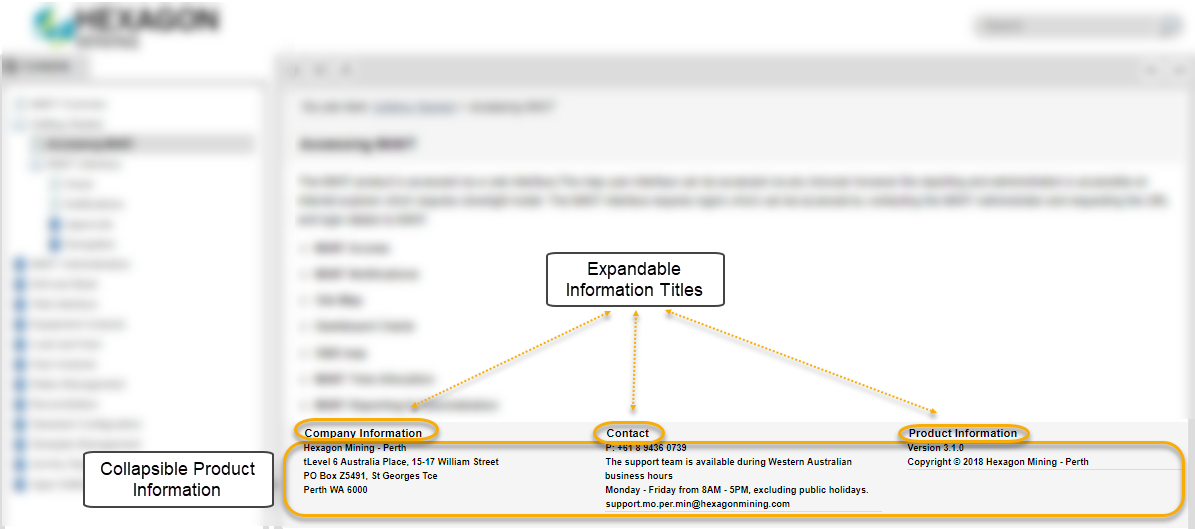
Expandable Information Titles-
Found at the bottom of each page, you will find 3 expandable information panels containing Company, Contact and Product Information of the Mine Enterprise Software.